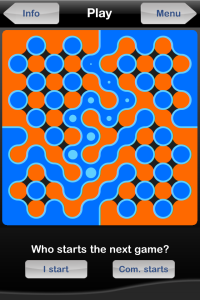My game Doodle Score has just been released on Apple’s App Store. The game has a very simple concept yet is fun and addictive: You’ve got a few seconds to draw a doodle with your finger, and then your doodle is analyzed and you get a score for it.
My game Doodle Score has just been released on Apple’s App Store. The game has a very simple concept yet is fun and addictive: You’ve got a few seconds to draw a doodle with your finger, and then your doodle is analyzed and you get a score for it.
Click on this link if you want to install it with iTunes or take a look at the App Store listing, or just search for “Doodle Score” in the App Store application on your iOS device.
Here’s a short description of the game:
Find out what’s your “Doodle Score” in 6 x 3 different playing modes! You’ve got 6, 12 or 18 seconds to draw a line with your finger. When the time is up, your doodle will be scored depending on the playing mode that you selected.
These are the playing modes:
* Most Crossings: draw a doodle that has as many crossings with itself as possible.
* Most Regions: draw a doodle that divides the white area into as many separate regions as possible.
* Longest Line: draw a line that is as long as possible.
* Longest Line, no Crossings: draw a line that is as long as possible, but doesn’t cross itself.
* Composite Score: this is a combination of the first three playing modes.
* Small Regions: draw a doodle that divides the white area into many separate regions. All regions should be as small as possible.
Doodle Score is OpenFeint enabled, and also uses Game Center on the newer iOS versions. Leader boards and achievements worth 800 points are available on both services. After you played a game, you can always send the result as a challenge to one of your OpenFeint friends. For best results, we recommend that you allow Doodle Score to send you notifications. If for any reason the game is not working for you, please contact us at doodle.score(at)gmx.de, we will make whatever possible to get this game working for you. Customer satisfaction is very important for us.
An update that allows you to disable the banner ads through an in-app purchase has already been uploaded to Apple and is waiting for review.
You may freely reuse the text and graphics of this post (modified, or unmodified) for writing about my game.